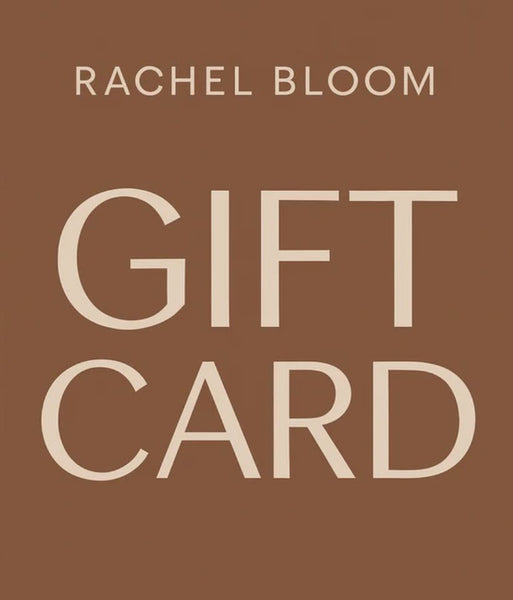FAQS
All orders are shipped from our distribution hub in Columbus, Ohio.
USA: UPS
International: DHL
USA: We offer free shipping for all bags in the USA. We also offer expedited shipping options, available to view at checkout.
UPS is our courier for all shipments in the USA.
International: All costs for international shipments are calculated at checkout.
DHL is our international courier.
Please allow us 1-2 business days for the processing of your order. It's typically quicker but we're a popular brand!
We ship all orders from our distribution hub in Columbus, Ohio. You can choose your chosen method of shipment as per your requirements and we offer Expedited as well as Overnight shipping options.
As we all know, shipping can sometimes not be a perfect process, please reach out to us at help@rachelbloom.com if you are having any issues with your shipment.
USA: For all shipments in the USA we use UPS.
International: For all international shipments we use DHL.
Your tracking number will be emailed to you as soon as the order is fulfilled. This is typically within 1-2 business days. You can either view the shipment status on the courier website or click here for updates.
Yes! We ship all over the world :-)
Please sign up to our email list for news of future national and international shipping updates.
USA: For all shipments in the USA we use UPS.
International: For all international shipments we use DHL.
Please note all orders are processed very quickly so please ensure you email all corrections to help@rachelbloom.com within 1 hour of ordering.
All orders shipped to the wrong address are the customer’s responsibility and Rachel Bloom will not be responsible for packages and/or additional fees that are associated with any shipment to an incorrect address.
30-Day Return Policy
We offer a 30-day refund window from the date of order confirmation. If you’re not completely satisfied, you may return your bag for a full refund, provided it is unused and in its original condition.
Please note: We cannot accept returns for bags that show signs of damage, misuse, or wear caused by the customer.
1-Year Limited Technology Warranty
All Rachel Bloom smart bags come with a 1-year limited warranty from the date of purchase. This covers any defects or malfunctions related to the fingerprint lock, GPS system, or internal electronics.
If a covered issue arises within this period, we’ll repair or replace the technology at no cost (excluding shipping).
After 1 Year
If your bag develops a technology-related issue after the 1-year warranty period, you may still send it to us for repair or replacement at a flat service fee of $125, plus shipping.
How to Start a Return
To begin the return process, please visit our Returns Center.
Please contact our customer service team at help@rachelbloom.com if you receive a damaged product on delivery.
If the bag is damaged, you have 24 hours to contact our customer service department. We offer a one year warranty on the technology.
Packages that are either stolen, lost or undelivered are NOT our responsibility. If your package does not arrive within or after the estimated delivery time then you should contact UPS (if you're in the USA) or DHL (if you're outside the USA) to explain the situation and provide them with your tracking number.
Please also be aware that there may be rare occurrences where customs may delay the transit time of some packages. Please note we are not responsible for any unforeseen customs delays or charges.
In this extremely unlikely case, please contact our customer support team at help@rachelbloom.com with your order number and we will immediately correct the issue.
If any of our items are out of stock, don't worry, we will be hurrily restocking! You can also Pre-Order any out of stock item, as well as sign-up to receive a notification as soon as the product is restocked.
If you did not receive a confirmation email with an order number, either you entered the incorrect email address when placing the order, or your order did not process in our system.
Please use the Contact Us page on the site to get in touch with us and we will look for the order and add the correct email address before resending confirmation.
You can also email us at help@rachelbloom.com
We, like most other brands, work super quickly to ship out all orders as soon as possible. However, if you can email or message us within an hour of purchase, it gives us a chance to cancel your order. You must email within 24 hours to cancel your order otherwise the below fees will apply where applicable.
If we have already shipped your order, you can cancel the order when you recieve your shipment, but you will be responsible for all return shipping costs. You will be refunded for your order minus shipping costs plus a $20 restocking fee (if free shipping then only the $20 fee will apply).
All discount codes and brand ambassador codes must be applied during checkout and purchase. We cannot add them retroactively, after the purchase has been made.
To pair your bag to your phone simply navigate to the PAIR screen (this is the first screen you land on after signing-in to the Rachel Bloom app).
Press ‘Pair Bag’ in the top right corner or click the central button on the screen. If the bag doesn’t immediately appear please PRESS THE FINGERPRINT READER ON YOUR BAG 3 TIMES (lift your finger for one second before pressing again) then press the PAIR BAG button on the app again and you will see your bag appear.
Once you see your bag please click on the bag you wish to pair with so it’s highlighted, then simply press CONNECT. When you connect, you will be directed to your DASHBOARD where you can manage and control all of your Rachel Bloom smart bag features.
To add or remove fingerprints to your Rachel Bloom bag, simply navigate to your DASHBOARD in the Rachel Bloom app. You must be paired/connected to your bag to use this feature.
You will see a button labeled FINGERPRINTS. Simply click on this button then to add a new fingerprint press the + button. Once you enter your chosen name for this new fingerprint and press SAVE FINGERPRINT, you will see instructions on how to add your finger.
Please place your desired finger on the fingerprint reader on your Rachel Bloom bag. Once you hear a beep it means that finger scan was successful. Please lift your finger for 2-3 seconds before placing it back on the fingerprint reader.
Repeat this until you successfully scan your finger 5 times. Voila! Your fingerprint is stored.
If you see a light blue light, this means there was an error reading your fingerprint. Please lift your finger for 2-3 seconds and try again.
To delete this or any other fingerprint simply click on the saved fingerprint before pressing DELETE FINGERPRINT followed by YES.
Yes! You don't need to be paired to your bag for the fingerprint reader/sensor to work. Once you save your fingerprint via the Rachel Bloom App, you're fingerprint will forever be saved so you don't need to pair to your bag to open your bag using your finger.
To activate Distance Monitoring you simply toggle-on the DISTANCE MONITORING toggle on the DASHBOARD screen of your Rachel Bloom App.
Once toggled-on, if your bag breaches Bluetooth range, then the Distance Monitoring alarms on both the bag and your smartphone will activate and sound.
This feature we hope will act as a deterrent in a potential theft situation but it also acts as a useful reminder to you, should you venture too far from your bag when out-and-about.
If your Distance Monitoring alarms are activated you should receive notifications on your smartphone (firstly to inform you that you are close to breaching the Bluetooth range and secondly to inform you that this range has been breached).
The alarm will automatically stop once you come back into range of the bag. Alternatively, you can use a programmed fingerprint on the fingerprint reader and/or press STOP ALERT.
If however, you are unable to locate your bag and/or the bag is now outside of Bluetooth Range and subsequently disconnects from your smartphone, we strongly advise you to use the GPS tool on your Rachel Bloom App (if you purchased our integrated GPS feature). If you have an external tracking device in your bag, we recommend you login to this app to locate your bag.
To manually activate the alarm on your bag simply press the ‘ALERT’ button from the Dashboard in your Rachel Bloom App. This will sound the alarm on your bag only, as long as you are in Bluetooth Range.
If you lock your phone in your bag you can simply unlock the bag by placing your finger on the fingerprint reader on the bag, using your stored fingerprint.
If no fingerprint has been stored and you have locked your phone in your bag you can use a friends phone by following the steps as seen in our How To videos.
If you have locked your phone in your bag and your bags battery is dead, please locate a USB charger to recharge your bag for a minute or two, enabling you to open it.
If you have purchased a Rachel Bloom bag with GPS included then as long as your GPS device is charged you can login to your Rachel Bloom account via any smart-phone using your existing Rachel Bloom App login credentials. Just download the Rachel Bloom Mobile App from the Apple or Google Play Store and once logged-in, you can navigate to the GPS page to locate your bag.
If your bag has been stolen or lost and your phone is locked in your bag and you can't login via an alternative cell-phone then please email us at help@rachelbloom.com using the subject line URGENT: BAG STOLEN and we will do our best to assist you as quickly as possible.
For any other queries, you can contact us and we will try to assist you at help@rachelbloom.com
Yes. Every Rachel Bloom smart bag is built with a hidden layer of durable, slash-resistant nylon material, sewn between the leather exterior and internal lining. This added layer is designed to make it significantly harder for a thief to cut into your bag during a theft attempt.
For more information please visit the Slash-Resistant Lining FAQs by clicking here.
You can also visit our dedicated page on our slash-resistant lining.
If you have the Rachel Bloom GPS please open the Rachel Bloom App to track the bag. If you have an external GPS device not provided by Rachel Bloom please login to this to track.
We very strongly recommend you DO NOT follow the thief (or thieves) alone and that you contact your local police whilst actively tracking the GPS.
If you do not have a GPS and can not locate your bag we recommend sounding the alarm, if you can pair with the bag (if the bag is in bluetooth range with your phone).
Please note Rachel Bloom is not responsible for any loss or theft of your bag and/or it's contents. Rachel Bloom is not responsible for any valuables or belongings inside the bag.
Yes you can. Firstly, your friend or family member needs to download the Rachel Bloom App (iOS or Android).
Then, simply provide your friend or family member with your 6 digit pin that you set-up when logging in for the first time, and they will enter this pin AFTER they Pair with your bag.
In short, yes. However the secondary phone will need to enter the 6 digit pin code that the primary user has originally set, to pair successfully.
For optimal use and to avoid any technical issues, we strongly recommend only one phone being paired to a bag at any one time.
The battery has been developed to last for weeks when the bag is out of use. If the bag is used daily, we recommend you charge your bag every day.
It typically takes ~3 hours to fully charge your Rachel Bloom bag (from empty) so we recommend charging as you would your other essential accessories, overnight.
Every Rachel Bloom Bag comes with a Micro-USB cable. Plug the cable into the charging port of the lock on the bag. The cable can be plugged into any plug or a computer that has a Micro-USB port.
Please look at our Warranty FAQs here
For more information you can also visit our dedicated page on Warranty
No, the technology is not removable.
The technology used for Rachel Bloom bags was and is designed and manufacturered in The USA and Canada. Visit Lockus if you are interested in licensing their technology for your brand.
Every Rachel Bloom smart bag includes a 1-year limited warranty (and an optional 3 year extended warranty that must be activated during the purchase flow), beginning from the date of your order. This warranty is designed to cover any defects in materials or workmanship related to the smart technology embedded within your bag.
Covered Components:
-
Fingerprint lock module
-
GPS tracking hardware
-
Internal electronics, including battery and charging components
-
Wiring or circuitry that supports smart features
What’s Included:
If your bag experiences a malfunction or defect in any of the above areas within the 1-year period, we will:
-
Repair the issue at no cost (excluding shipping), or
-
Replace the defective component (or the entire smart module) if repair is not possible
We aim to resolve all warranty issues quickly and efficiently to ensure minimal disruption.
What’s Not Covered:
Our 1-year warranty does not cover:
-
Normal wear and tear, cosmetic damage, or fabric-related scuffing
-
Accidental damage, water immersion, or misuse
-
Issues caused by attempted self-repair or third-party servicing
-
Lost or stolen bags
We offer a flat repair fee of $125, plus shipping, for any out-of-warranty technology-related issues. This includes evaluation, component replacement (if needed), and functionality testing.
To initiate a repair, contact our team and we’ll guide you through the process.
Submitting a Warranty Claim
To file a claim or request service:
-
Contact our support team at help@rachelbloom.com
-
Provide your order number, a description of the issue, and any photos or video if applicable
-
Our team will respond within 1–2 business days with next steps
We aim to make warranty support as smooth and stress-free as possible.
If your Distance Monitoring function is toggled on via the Rachel Bloom app, and the sound alarms, there may be rare occurrences that your Distance Monitoring Alarm continues to sound, even once you've come back into range and/or turned the Alert off via the app.
If this is the case, please hard-close the app and re-connect to the bag.
Upon re-connecting, simply press 'Stop Alarm' and the alert will cease from sounding.
The fingerprint enclosures on the bag are water resistant but the leather is high-quality real leather so we recommend keeping dry.
To activate GPS firstly pair with the bag you wish to activate. Once paired, please click on the BAGS/GPS tab in the footer menu (3rd option). From the BAGS/GPS page you will see your paired bag. Click on Connect to GPS +
On this page you will see two options to connect your GPS device.
Your first option allows you to manually enter the Device ID, (you can find this on the back of your GPS device). Please note we also sent you your Device ID in an email too. Your Device ID starts with the numbers 888. Once you manually enter your Device ID simply click REGISTER GPS DEVICE.
Your second option is to press Scan GPS QR. If you choose this option simply open the camera on your phone and scan the QR code as seen on the back of your GPS Device and this will auto-populate your Device ID. Once populated simply click REGISTER GPS DEVICE.
You will then be redirected to the BAGS/GPS page where you can click Track My Bag for a live map or satellite view of your bag's location.
Note you do not have to be paired/connected to a bag to use your GPS.
The GPS fence is an invisible perimeter fence (default distance set to 50m (164 ft) that you can activate, for example when you are out with friends, that when breached, will send an alarm notification to your phone (as long as your phone still has battery life). This alarm should prompt you to look at the GPS map in the Rachel Bloom app so you can track your bag, making sure it hasn’t been stolen.
To activate your GPS Fence, simply click on the ‘Track My Bag’ button on the Bags/GPS page in the Rachel Bloom App. If you have multiple Rachel Bloom bags please ensure you click on the bag you wish to track.
Once the GPS map is in view, please click the SHOW FENCE button. This button will automatically create the GPS Fence. As aforementioned, when this fence is breached, you will be notified via an alarm to your phone.
To turn this alarm off (deactivate), simply press HIDE FENCE and the alarm will cease to sound.
No, you do not have to be paired to your bag to connect to GPS. The GPS location is constantly pinging to your Rachel Bloom App so you can always have visibility (you must ensure your GPS Device is charged - if your GPS Device has no battery you will not receive live location updates).
Yes. The battery is very long lasting but we recommend you charge your GPS device fully before using it.
If you purchase one of our bags with our integrated GPS, the first 12 months (1 year) from your purchase date, GPS data is included.
After 12 months, you will be charged $9.95 per month for continued data-usage (starting 12 months from the date of purchase) and you can cancel anytime by emailing us at help@rachelbloom.com
We have partnered with LandAirSea Systems and have a fully custom integration allowing us to power their technology into our app.
We use the LandAirSea Systems '54' Device in all of our bags that included GPS at purchase.
For more information please review our Privacy Policy and should you require further assistance please contact us at help@rachelbloom.com
Please also review LandAirSea Privacy Policies:
https://landairsea.com/privacy-security/
https://shop.landairsea.com/pages/privacy-policy-for-purchases
Your GPS location should update every 3 seconds. This gives you every opportunity to track the bag if stolen but we very strongly recommend you DO NOT follow the thief (or thieves) alone and that you contact police assistance whilst actively tracking your GPS.
Yes! Please review the below User Guide to the LandAirSea 54 GPS device. Please note this link directs you to the LandAirSea website -
Yes! Please see the below link for the LandAirSea 54 GPS device spec sheet. Please note this link will direct you to the LandAirSea website -
Yes. Every Rachel Bloom smart bag is built with a hidden layer of durable, slash-resistant nylon material, sewn between the leather exterior and internal lining. This added layer is designed to make it significantly harder for a thief to cut into your bag during a theft attempt.
For more information please visit our dedicated page on our slash-resistant lining.
While our lining provides a powerful layer of defense, no material is 100% cut-proof under extreme force or specialized tools. It's engineered to deter and delay intrusion, making your bag a much harder target for theft, especially in crowded or high-risk areas.
For more information please visit our dedicated page on our slash-resistant lining.
Not at all. The lining is completely concealed and doesn’t add bulk or rigidity. Your bag still looks sleek and luxurious, with the added benefit of enhanced protection.
For more information please visit our dedicated page on our slash-resistant lining.
No zipper is completely cut-proof. However, our zipper is slash-resistant, meaning it’s far more difficult to puncture or cut through than a standard zipper, thanks to its internal steel wire and reinforced structure.
For a more in-depth look please visit the below dedicated page that outlines the differences and advantages of our slash-resistant zipper vs regular zippers:
https://rachelbloom.com/pages/rachel-bloom-slash-resistant-zipper
Unlike typical zippers, ours features a dual-coil overlap design with stainless steel and POM (polyoxymethylene) resin components, offering superior strength, tamper resistance, and structural durability.
- Double Coil Design: Enhances tamper resistance by eliminating easy entry points.
- Steel Wire Core: Resists cutting, slashing, and puncture attempts.
- POM Resin Body: Offers industrial-grade toughness and temperature resistance.
- Durability: Built for long-lasting performance across thousands of use cycles.
- Anti-Intrusion Overlap: Prevents penetration with sharp tools.
- Color Options: Available in Tan and Black to match your Rachel Bloom bag.
For a more in-depth look please visit the below dedicated page that outlines the differences and advantages of our slash-resistant zipper vs regular zippers:
https://rachelbloom.com/pages/rachel-bloom-slash-resistant-zipper
Yes. The Rachel Bloom Slash-Resistant Zipper is available in both Tan and Black to match the colorways of our bags.
For a more in-depth look please visit the below dedicated page that outlines the differences and advantages of our slash-resistant zipper vs regular zippers:
https://rachelbloom.com/pages/rachel-bloom-slash-resistant-zipper
Yes, it’s fully compliant with travel and security regulations and won’t interfere with airport scans or checkpoints.
For a more in-depth look please visit the below dedicated page that outlines the differences and advantages of our slash-resistant zipper vs regular zippers:
https://rachelbloom.com/pages/rachel-bloom-slash-resistant-zipper
You can explore the full details, technical breakdown, and comparison to regular zippers on our dedicated product info page: https://rachelbloom.com/pages/rachel-bloom-slash-resistant-zipper
It protects your contactless cards from unauthorized scanning by blocking RFID signals at 13.56 MHz, the frequency used by most credit cards, debit cards, ID cards, and transit passes. This helps prevent digital pickpocketing and identity theft.
By using this product, you acknowledge that:
-
The RFID Blocking Card offers limited preventative protection, not a guarantee against digital theft.
-
Its effectiveness may vary depending on wallet construction, card placement, and environmental conditions.
-
Rachel Bloom is not liable for any losses incurred through electronic pickpocketing or misuse of this product.
No. The card works passively, no battery, no charging, and no buttons. Just place it in your wallet or purse near your contactless cards, and it automatically provides protection.
Keep the RFID Blocking Card within 5 cm (about 2 inches) of your contactless cards for best results. Most users simply place it in the same wallet compartment or nearby slot.
By using this product, you acknowledge that:
-
The RFID Blocking Card offers limited preventative protection, not a guarantee against digital theft.
-
Its effectiveness may vary depending on wallet construction, card placement, and environmental conditions.
-
Rachel Bloom is not liable for any losses incurred through electronic pickpocketing or misuse of this product.
It blocks all 13.56 MHz RFID signals, which covers most modern payment and ID cards. It will not block signals from low-frequency cards (125 kHz), such as some older building access fobs or hotel keys.
By using this product, you acknowledge that:
-
The RFID Blocking Card offers limited preventative protection, not a guarantee against digital theft.
-
Its effectiveness may vary depending on wallet construction, card placement, and environmental conditions.
-
Rachel Bloom is not liable for any losses incurred through electronic pickpocketing or misuse of this product.
Each bag includes a 1‑year limited warranty (from purchase date) for our anti-theft components, covering the fingerprint lock, GPS hardware, battery/electronics, and wiring. Defects in these parts will be repaired or replaced at no charge (shipping fees excluded). Items excluded: normal wear, cosmetic damage, water immersion, misuse, third-party servicing, or loss/theft.
For more information please visit our dedicated page on Warranty
Yes. You can upgrade to a 3‑Year Extended Warranty for $100 at the cart/checkout. It covers the same components, fingerprint lock, GPS, internal electronics, wiring, for the full 3 years. Includes free repair/replacement (shipping not included) and priority handling .
For more information please visit our dedicated page on Warranty
Both warranties exclude:
Normal wear and tear or cosmetic/fabric damage, accidental damage or water immersion, damage from misuse, self‑repair, or third‑party service and/or lost or stolen items.
For more information please visit our dedicated page on Warranty
-
Email help@rachelbloom.com with your order number, issue description, and photos/videos (if applicable).
-
We’ll aim to respond within 1–2 business days with instructions
For more information please visit our dedicated page on Warranty